1. Home tab
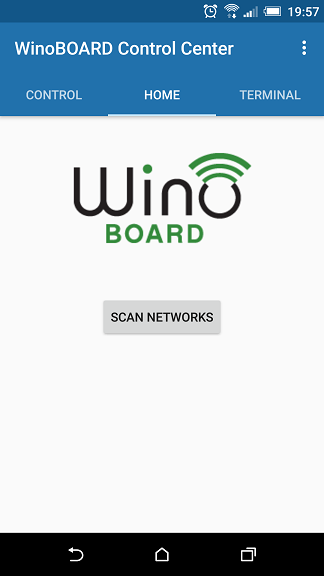
To scan for available devices hit the "scan networks" button
(Please not the the IP-Scan range is set in the Settings menu)
2. Control tab
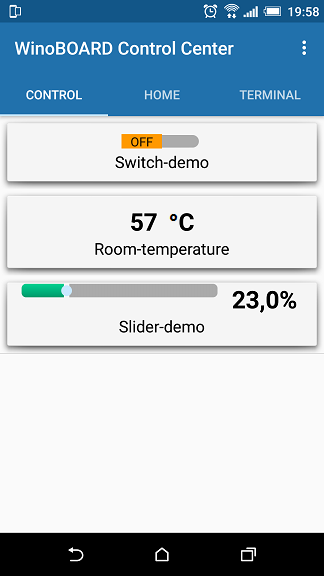
This tab should show any available Widgets of all connected devices.
(The refresh time can be adjusted in the Settings menu)
3. Terminal tab
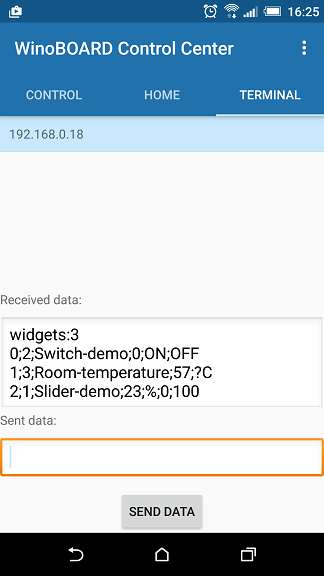
The Terminal can be used to communicate to your device by TCP-IP. Any response from the module will be shown in the "Received data" window.